Web services are application components which communicate using open protocols. Using Web Services we can publish our application's functions to everyone. This tutorial provides step by step instructions to develop Web Services using Axis2 Web Services / SOAP / WSDL engine and Eclipse IDE. Let's start.
1.1. First you need to set up the development environment. Following things are needed if you want to create Web Services using Axis2 and Eclipse IDE.
1) Apache Axis2 Binary Distribution - Download
2) Apache Axis2 WAR Distribution - Download
3) Apache Tomcat - Download
4) Eclipse IDE – Download
5) Java installed in your Computer – Download
1.2. Then you have to set the environment variables for Java and Tomcat. There following variables should be added.
There select Apache Tomcat v6.0 and in the next window browse your Apache installation directory and click finish.
1.4. Then click on the Web Service –-> Axis2 Preferences and browse the top level directory of Apache Axis2 Binary Distribution.
2.1 First create a new Dynamic Web Project (File --> New –-> Other…) and choose Web --> Dynamic Web Project.
2.2 Set Apache Tomcat as the Target Runtime and click Modify to install Axis2 Web Services project facet.
2.3 Select Axis2 Web Services
2.4 Click OK and then Next. There you can choose folders and click Finish when you are done.
Now you can create a Java class that you would want to expose as a Web Service. I’m going to create new class called FirstWebService and create public method called addTwoNumbers which takes two integers as input and return the addition of them.
3.1 Right Click on MyFirstWebService in Project Explorer and select New –-> Class and give suitable package name and class name. I have given com.sencide as package name and FirstWebService as class name.
3.3 Select the FirstWebService class as service implementation and to make sure that the Configuration is setup correctly click on Server runtime.
3.4 There set the Web Service runtime as Axis2 (Default one is Axis) and click Ok.
3.5 Click Next and make sure Generate a default service.xml file is selected.
3.6 Click Next and Start the Server and after server is started you can Finish if you do not want to publish the Web service to a test UDDI repository.
You can go to http://localhost:8888/MyFirstWebService/services/listServices to see your running service which is deployed by Axis2. You can see the WSDL by clicking the link FirstWebService.
We have to use Eclipse every time when we want to run the service if we do not create .aar (Axis Archive) file and deploy it to the server. So let’s see how we can create it.
4.1 In your eclipse workspace and go to MyFirstWebService folder and there you can find our web service inside services folder. Go to that directory using command prompt and give following command. It will create the FirstWebService.aar file there.
4.2 Then copy the axis2.war file you can find inside the Apache Axis2 WAR Distribution (You downloaded this at the first step) to the webapps directory of Apache Tomcat. Now stop the Apache Tomcat server which is running on Eclipse IDE.
4.3 Using command prompt start the Apache Tomcat (Go to bin directory and run the file startup.bat). Now there will be new directory called axis2 inside the webapps directory. Now if you go to the http://localhost:8080/axis2/ you can see the home page of Axis2 Web Application.
4.4 Then click the link Administration and login using username : admin and password : axis2. There you can see upload service link on top left and there you can upload the created FirstWebService.aar file. This is equal to manually copping the FirstWebService.aar to webapps\axis2\WEB-INF\services directory.
4.5 Now when you list the services by going to http://localhost:8080/axis2/services/listServices you should be able to see our newly added service.
5.1 Select File --> New --> Other… and choose Web Service Client
5.2 Set he newly created Axis2 Web service (http://localhost:8080/axis2/services/FirstWebService?wsdl) as the Service definition. Then configure the Server runtime as previously and click finish.
5.3 This will generate two new classes called FirstWebServiceStub.java and FirstWebServiceCallbackHandler.java. Now we can create test class for client and use our web service. Create new class called TestClient.java and paste following code.
Download the Eclipse project of the above example (Password:sara)
Your comments are welcome !
1. Setup the Development Environment
1.1. First you need to set up the development environment. Following things are needed if you want to create Web Services using Axis2 and Eclipse IDE.
Some Eclipse versions have compatibility issues with Axis2. This tutorial is tested with Apache Axis2 1.5.2, Eclipse Helios and Apache Tomcat 6.
1) Apache Axis2 Binary Distribution - Download
2) Apache Axis2 WAR Distribution - Download
3) Apache Tomcat - Download
4) Eclipse IDE – Download
5) Java installed in your Computer – Download
1.2. Then you have to set the environment variables for Java and Tomcat. There following variables should be added.
JAVA_HOME :- Set the value to jdk directory (e.g. C:\Program Files\Java\jdk1.6.0_21) TOMCAT_HOME :- Set the value to top level directory of your Tomcat install (e.g. D:\programs\apache-tomcat-6.0.29) PATH :- Set the value to bin directory of your jdk (e.g. C:\Program Files\Java\jdk1.6.0_21\bin)1.3. Now you have to add runtime environment to eclipse. There go to Windows –-> Preferences and Select the Server --> Runtime Environments.
There select Apache Tomcat v6.0 and in the next window browse your Apache installation directory and click finish.
1.4. Then click on the Web Service –-> Axis2 Preferences and browse the top level directory of Apache Axis2 Binary Distribution.
2. Creating the Web Service Using Bottom-Up Approach
2.1 First create a new Dynamic Web Project (File --> New –-> Other…) and choose Web --> Dynamic Web Project.
2.2 Set Apache Tomcat as the Target Runtime and click Modify to install Axis2 Web Services project facet.
2.3 Select Axis2 Web Services
2.4 Click OK and then Next. There you can choose folders and click Finish when you are done.
3. Create Web Service Class
Now you can create a Java class that you would want to expose as a Web Service. I’m going to create new class called FirstWebService and create public method called addTwoNumbers which takes two integers as input and return the addition of them.
3.1 Right Click on MyFirstWebService in Project Explorer and select New –-> Class and give suitable package name and class name. I have given com.sencide as package name and FirstWebService as class name.
package com.sencide;
public class FirstWebService {
public int addTwoNumbers(int firstNumber, int secondNumber){
return firstNumber + secondNumber;
}
}
3.2 Then, select File --> New –-> Other and choose Web Service.3.3 Select the FirstWebService class as service implementation and to make sure that the Configuration is setup correctly click on Server runtime.
3.4 There set the Web Service runtime as Axis2 (Default one is Axis) and click Ok.
3.5 Click Next and make sure Generate a default service.xml file is selected.
3.6 Click Next and Start the Server and after server is started you can Finish if you do not want to publish the Web service to a test UDDI repository.
You can go to http://localhost:8888/MyFirstWebService/services/listServices to see your running service which is deployed by Axis2. You can see the WSDL by clicking the link FirstWebService.
We have to use Eclipse every time when we want to run the service if we do not create .aar (Axis Archive) file and deploy it to the server. So let’s see how we can create it.
4. Create .aar (Axis Archive) file and Deploying Service
4.1 In your eclipse workspace and go to MyFirstWebService folder and there you can find our web service inside services folder. Go to that directory using command prompt and give following command. It will create the FirstWebService.aar file there.
jar cvf FirstWebService.aar com META-INF
4.2 Then copy the axis2.war file you can find inside the Apache Axis2 WAR Distribution (You downloaded this at the first step) to the webapps directory of Apache Tomcat. Now stop the Apache Tomcat server which is running on Eclipse IDE.
4.3 Using command prompt start the Apache Tomcat (Go to bin directory and run the file startup.bat). Now there will be new directory called axis2 inside the webapps directory. Now if you go to the http://localhost:8080/axis2/ you can see the home page of Axis2 Web Application.
4.4 Then click the link Administration and login using username : admin and password : axis2. There you can see upload service link on top left and there you can upload the created FirstWebService.aar file. This is equal to manually copping the FirstWebService.aar to webapps\axis2\WEB-INF\services directory.
4.5 Now when you list the services by going to http://localhost:8080/axis2/services/listServices you should be able to see our newly added service.
5. Creating a Web service client
5.1 Select File --> New --> Other… and choose Web Service Client
5.2 Set he newly created Axis2 Web service (http://localhost:8080/axis2/services/FirstWebService?wsdl) as the Service definition. Then configure the Server runtime as previously and click finish.
5.3 This will generate two new classes called FirstWebServiceStub.java and FirstWebServiceCallbackHandler.java. Now we can create test class for client and use our web service. Create new class called TestClient.java and paste following code.
package com.sencide;
import java.rmi.RemoteException;
import com.sencide.FirstWebServiceStub.AddTwoNumbers;
import com.sencide.FirstWebServiceStub.AddTwoNumbersResponse;
public class TestClient {
public static void main(String[] args) throws RemoteException {
FirstWebServiceStub stub = new FirstWebServiceStub();
AddTwoNumbers atn = new AddTwoNumbers();
atn.setFirstNumber(5);
atn.setSecondNumber(7);
AddTwoNumbersResponse res = stub.addTwoNumbers(atn);
System.out.println(res.get_return());
}
}
Now you can run the above code as java application and you will get the output as 12 since we are adding 7 and 5. Download the Eclipse project of the above example (Password:sara)
Your comments are welcome !


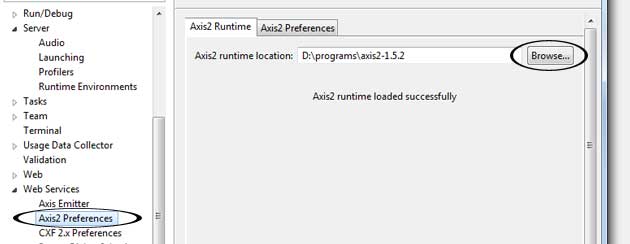
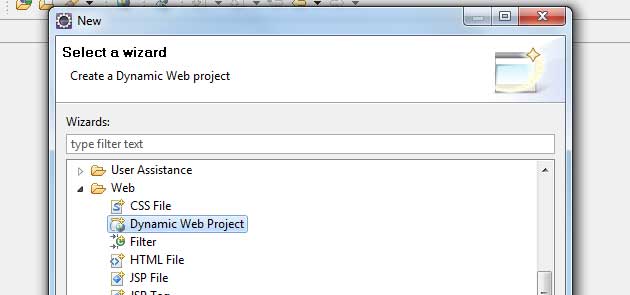







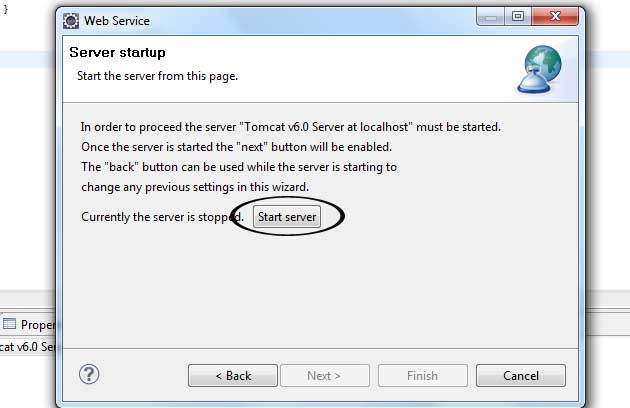
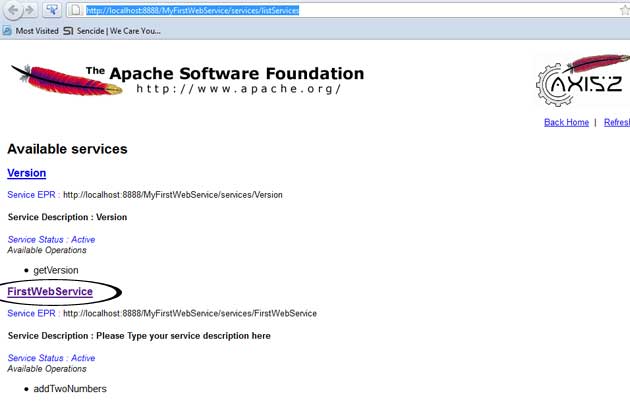
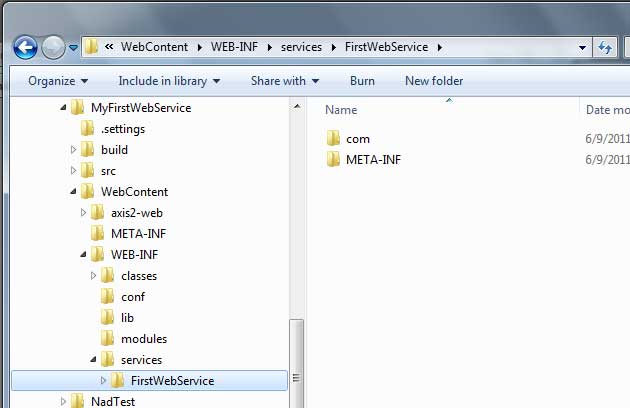
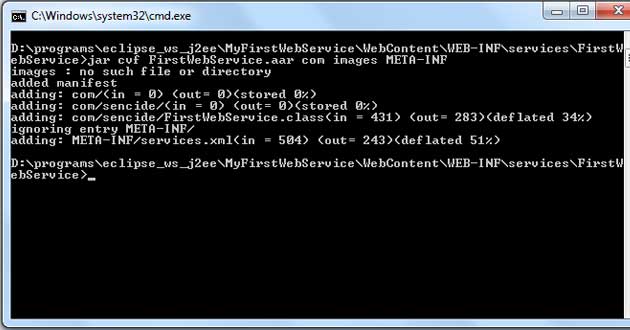

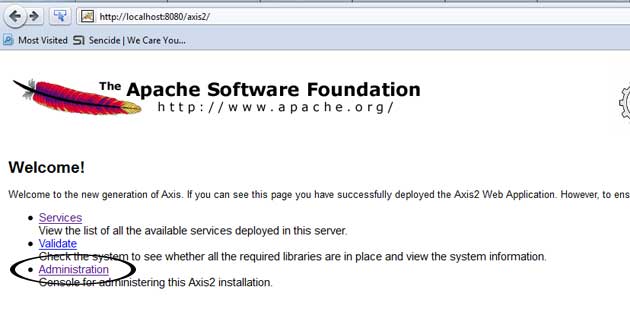
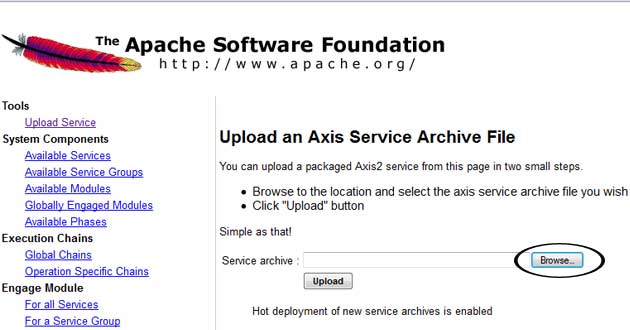

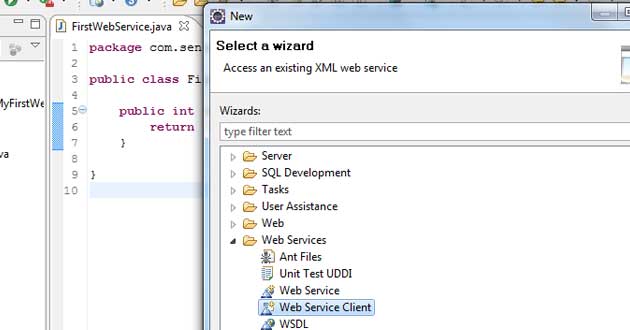

This tutorial is awesome dude !! works fine
ReplyDelete@ Karan Balkar,
ReplyDeleteYou're welcome Karan.
Thank you very much. Can you help us on how to connect client side desktop application to server side web application(updating data to server side database)
ReplyDeleteHa ha well done copy paste man ,you are pasting others tutorial to your nlog ,and saying thanks you are enjoying my blog .....gr* man gr8!!!
ReplyDeletewhat is new here !!!! bogas block and rediculous you!!!
Don't say like this. This may not be useful to you. But this is really valuable for us...
DeleteThis is very useful don't ever say to anyone...
Delete@ gaurav,
ReplyDeleteI haven't done copy paste thing here. If so, why don't you tell from where I have copied. So I don't accept your abuse and you can keep it with you.
Thanks for commenting...
cool!!..worked for me
ReplyDeletethanx
@ Payam,
ReplyDeleteYou are welcome, thanks for commenting...
Hi,
ReplyDeleteBased on these steps we created a web service that talk with server side database from client application. The data is passed as string array and the query is executed with executeUpdate() of prepared statement say 'ps'. But , the ps.executeUpdate() is not getting executed. There are no errors or exception shown.
Could you please help us on this.
I am so so happy.
ReplyDeleteThanks for this wonderful effort. So accurate and profound.
agsthya.tumblr.com
Hi,
ReplyDeleteI had few problems while doing this example
1) As in section when we run type the url
http://localhost:8888/MyFirstWebService/services/listServices in the browser, i could not see the operations avalable
It is displaying no operations available
2) i could not find the axis2.jar to deply on the webapps folder as in section 4.2
Please help
Thanks
Suman
do it with localhost:8080/
Deletethe tutorial work fine for me, thank you very much
ReplyDeletenow i'm looking for sucure ws by integrating java key store (jks) for encrypting data exchange between client and service side..
any one have a goog tutorial to doing it
thank you in advance
@moments,
ReplyDeleteThanks for commenting...
@suman,
It is not "axis2.jar" but "axis2.war" which I have given the download link. :)
Please add it and try again.
Thank You !
Hi Saranga
ReplyDeleteI need to skip the home page of Axis2 so that i directly get my WSDL when i run my project(Web Service). Is there any way to do this task.
Thanks in advance.
Asim Khan
why i am getting this error :(
ReplyDeleteIWAB0489E Error when deploying Web service to Axis runtime
axis-admin failed with {http://schemas.xmlsoap.org/soap/envelope/}Client The service cannot be found for the endpoint reference (EPR) http://localhost:8080/webservicde/services/AdminService
@ AS OnE JoUrNeYEnD, AnOtHeR BeGiNs,
ReplyDeleteSome Eclipse versions have compatibility issues with Axis2. Please try with Apache Axis2 1.5.2, Eclipse Helios and Apache Tomcat 6.
Thanks !
this is a wonderful tutorial.. neat and clearly explained.. followed step by step instruction and result was success.. great.it wud be great if you include top-down approach also. that will make a complete blog on axis2 webservices. Also would like to know about the usage of stubs and handler files created. So that all can understand.
ReplyDeleteOn the whole, was searching for a good tutorial on Axis 2 and got here. Great one.kudos.
i followed this tutorial as described,but got this error at the time of project creation.
ReplyDeleteFailed while installing Axis2Web Services Core 1.1.
I used these versions.
eclipse Helios
apache-tomcat-6.0.33
jdk1.6.0
axis2-1.5.2
need help....
@ hamaresan,
ReplyDeleteYou are welcome, I'll try to update this post for that also. Stubs and handler classes are used in your client application. Thanks for commenting...
thank you very much for this basic and step by step tutorial. i'm very new in web services, it will be very useful for me.
ReplyDelete@ neha,
ReplyDeletePlease check,
Eclipse - Windows - Preferences - web services - Axis2 - Axis2 runtime location is set properly, if not you have to set the path correctly.
@ cey,
Thank you very much for commenting...
Hi Saranga,
Deletei have the same as Neha problem while creating Dynamic web project. Pls, help me in this part.
If i publish my service on the internet, and want to access it through the internet(not localhost), how my TestClient looks like? I mean how can i connect to the web service and then send data and get result? Thank you in advance.
ReplyDelete@ cey,
ReplyDeleteYou only need to change the URL to wsdl. please find the URL to the wsdl and continue with step 5.1.
Thank You !
Hi, can you explain it in more details? I got confused somewhere.
Deletehttp://localhost:8080/axis2/services/FirstWebService?wsdl
Is it we have to change localhost:8080 to the server's IP in step 5.2?
Thanks.
Hi,
ReplyDeleteMy service is showing as faulty. It was working through eclipse but not working using .aar file.
What could be the problem??
Available services
Version
Service Description : Version
Service EPR : http://localhost:8080/axis2/services/Version
Service Status : Active
Available Operations
getVersion
Faulty Services
C:\Program Files\Apache Software Foundation\Tomcat 7.0\webapps\axis2\WEB-INF\services\FirstWebService.aar
Hello,
ReplyDeleteBoth axis2 binary and war links are pointing to the same page. Why should we have the same software in two distributions. Please explain. Its confusing.
Dear Saranga,
ReplyDeleteIts very good and helpful article. Keep it up.
Could you please help to share some stuff to create SOAP message, which contains the database content in xml form.
Best Regards,
Brij
This tutorial is awesome, helped me for starting of with axis2 easily and i would welcome more examples and the link of other examples in every example to navigate easily.
ReplyDeleteThanks
Hi,
ReplyDeleteI have to develop a web service using Axis2 and Tomcat Server based on a simple java class, in class their are some methods doing some task (communication to a server and returning response), for that i used a connection pool , In class a method called setUp() which used to initialize the connection pool , before communicating to server by other methods , it is necessary to call setUp() to initialize . How can i do the setUp() method is called when automatically when web service is loaded or started (i am not using servlet or jsp).
Dear Saranga!!
ReplyDeleteAwesome tutorial!!could u also upload some videos on Youtube with ur tutorials!!
Thanx in Advance!!
Hey Saranga
ReplyDeleteAwesome tutorial!!could u please post some tutorial viedeos on youtube!!
thanx in advance
while i am creating the Dynamic Web project ,the project facets was not installed properly and shows the below error message:
ReplyDelete'Failed while installing Axis2 webservices core 1.1'
I have created the web service as mentioned and then i added hibernate features to the web services method (simply add to addTwoNumbers method)
ReplyDeletethen i placed the hibernate.cfg.xml and all the xml mapping files inside the .. all were compiled well.. but when i created a web service client and accessed the web service ... it error prompt like this,
java.lang.ClassNotFoundException: org.hibernate.cfg.Configuration
it wont load the hibernate classes when the tomcat starts.... what was the wrong??? thank u
i agree with iSyS_dAmSeL
ReplyDeleteThanks for the post!
ReplyDeleteIs itpossible to create axis 2 client in java standalone application rather than in web?
Hi Saranga,
ReplyDeleteThis tutorial is very nice... But
exception is occured for me...Colud you help me!!!
Exception in thread "main" java.lang.NoClassDefFoundError: org/apache/http/HttpResponseFactory
at org.apache.axis2.transport.http.SimpleHTTPServer.init(SimpleHTTPServer.java:113)
at org.apache.axis2.engine.ListenerManager.init(ListenerManager.java:83)
at org.apache.axis2.client.ServiceClient.configureServiceClient(ServiceClient.java:165)
at org.apache.axis2.client.ServiceClient.(ServiceClient.java:144)
at com.FirstWebServiceStub.(FirstWebServiceStub.java:91)
at com.FirstWebServiceStub.(FirstWebServiceStub.java:77)
at com.FirstWebServiceStub.(FirstWebServiceStub.java:126)
at com.FirstWebServiceStub.(FirstWebServiceStub.java:118)
at com.TestClient.main(TestClient.java:19)
Caused by: java.lang.ClassNotFoundException: org.apache.http.HttpResponseFactory
at java.net.URLClassLoader$1.run(URLClassLoader.java:200)
at java.security.AccessController.doPrivileged(Native Method)
at java.net.URLClassLoader.findClass(URLClassLoader.java:188)
at java.lang.ClassLoader.loadClass(ClassLoader.java:303)
at sun.misc.Launcher$AppClassLoader.loadClass(Launcher.java:301)
at java.lang.ClassLoader.loadClass(ClassLoader.java:248)
at java.lang.ClassLoader.loadClassInternal(ClassLoader.java:316)
... 9 more
http://mirrors.ibiblio.org/pub/mirrors/maven2/org/apache/httpcomponents/httpcore/4.0.1/httpcore-4.0.1.jar
DeleteDownload the and put the jar file in lib folder.
Nice Tutorial for web service beginners
ReplyDeleteThnks brother.. It was a great help..
ReplyDeleteThanks a loot . iam a beginner and it was like a cake walk for me by just seeing the screen shots
ReplyDeletehttp://stackoverflow.com/questions/9699368/custom-java-object-as-parameter-to-a-web-service-method
ReplyDeleteI am facing the above issue
would appreciate any help!
During the last step(after 5.2) I was unable to see any namespaces, packages except for DataBinding(ADB). Do you think if there is any issue with eclipse, axis1.6 or anything else?
ReplyDeleteIt Works perfect......Thanks for such an step by step tutorial......
ReplyDeleteThanks for commenting...
DeleteHi,
ReplyDeleteThanks Sara for this wonderful tutorial. I have a question. I am new to web services. I followed instructions, when I click Next at step 3.5. I dont get an pop-up where it says Start Server.
Thanks
Ajoo
Never mind I can see the start Button. Had to move the slider up..
ReplyDeleteI reached right to end now I am getting
ReplyDeleteFaulty Services
C:\apache-tomcat-6.0.35\webapps\axis2\WEB-INF\services\FirstWebService.aar
Note I am using Axis 1.2
Sorry for the late reply, Did you able to resolve this issue ?
DeletePlease try with new Axis version.
Thanks !
Hi Can U also explain how write handlers for the axis web service
ReplyDeleteSorry Rupa I haven't much experience in handlers, but this will help you. http://archive.devx.com/java/wrox/7159_chap04.pdf
Deletei followed this tutorial as described,but got this error at the time of project creation.
ReplyDeleteFailed while installing Axis2Web Services Core 1.1.
I used these versions.
eclipse Helios
apache-tomcat-6.0.33
jdk1.6.0
axis2-1.5.2
need help...
I have setup webservice runtime as Apache Axis2 also.
I have setup the jdk as java home in env. system variable
Still getting the same error..
Any can help me on this issue?
Hi Ashish,
Delete1. First check whether you have set up the Axis2 Runtime correctly (Step 1.4)
2. If problem exist, create new workspace and retry.
3. If it doesn't help, try this tutorial with new version of eclipse and axis2.
Please post here if you could find a solution.
Thanks !
great article malli...it's woking fine.
ReplyDeleteyou are welcome ayya :)
Deleteperfect. I use STS, Axis2 and Tomcat6. Thanks a lot.
ReplyDeleteThanks for commenting...
DeleteIt is really nice tutorial.It would be more better if you xplain bit more.like why we need Stub data?what is stub data and so and so....
ReplyDeleteCheers!!!
Pritam(Bangalore)
Thanks Pritam, I'll add more details in future posts.
DeleteLOVE YOUR POST. :-)
ReplyDeleteThanks !
DeleteGreat Job. Finally I learned how to write a web service in Java using axis2. Thanks a lot.
ReplyDeleteRegards,
Jeyan
You are welcome...
Deletehi! great tutorial.
ReplyDeletebut when i browse for http://localhost:8888/MyFirstWebService/services/listServices
it doesn't connect to the link. chrome gives an error. what can i do for that?
Thanks
Please try http://localhost:8080/MyFirstWebService/services/listServices
DeleteYour server may using port 8080
Hi Saranga,
ReplyDeleteyour tutorial is very useful for me but i have one query ??
1. i want to create web service client from wsdl file using axix2. can you tell me where wsdl file get stored on server.
Very great, very clear, I will keep it in my favorites !
ReplyDeleteYou are welcome...
Deleteonly one mistake in the entire tutorial.....http://localhost:8888/MyFirstWebService/services/listServices should be
ReplyDeletehttp://localhost:8080/MyFirstWebService/services/listServices
that's it ...lovely though....
You Rock!! very precise, very clearly explained. Thank you so much!!!
ReplyDeleteHi Saranga,
ReplyDeletefirstly i would like to thank you for this Example. very precise, good explained!
i would like to get Data from a Webservice. So i have to write a web service client. As a client/consumer, i don´t have to use the server Tomcat? i have to make it with Java and axis2...
i get the wsdl document from the web service that i have to call. I generate it ( with wsdl2java) and i get a Build.xml...
now i don´t know how to connect to the web service!
can you please put some Light on this!
Thanks in advance
hi , i got stuck up in the last step(5.2) while creating the webservice client ,when giving the service definition it is saying it is invalid.i checked many times but couldn't fix it.please help.
ReplyDelete(http://localhost:8080/here give ur project name/services/FirstWebService?wsdl
DeleteWorking Perfectly!!!!
ReplyDeleteThanks for Posting
You are welcome...
DeleteI know this is an older post but is it possible for Axis to return a JSON string without the SOAP wrapper? I've been looking all over for how to do this.
ReplyDeleteSorry I haven't experience on that.
Deletenice work and whts the use of axis2 war file?
ReplyDeleteis it for web services deployment or some other thing ?
It is is required to run Axis2 as part of a J2EE compliant servlet container.
DeleteThis is the best tutorial i hv seen ever. :-)
ReplyDeleteThank you so much!!!
You are welcome...
DeleteWhy i can't se the "Axis2 Preferences" in the section "WEB Services"? Help me anybody please .
ReplyDeleteEverything worked fine and finally when creating Web Service Client below error is displayed in eclipse.
ReplyDelete"Exception occurred during code generation for WSDL : org.apache.axis2.AxisFault: No operation found in the portType element".
Hi,
DeleteDid you able to solve the problem? May I know the eclipse and Axis2 version that you are using.
Hi,
Deletei have the same problem. Did you able to solve it? i use eclipse helios and Axis2 1.5.2 versions. I'm waiting for your replies.
Thank you in advance.
Hey,
DeleteI did run into the same problem. Following did work for me. By providing a full domain name I was able to solve that issue; I.e. 'com.example.test'. Before I was using 'example.test' without 'com' as package name for the web service class and the web service client generation was always failing.
Good tutorial, perfect to start doing your first axis2 application.
ReplyDeleteThings get complicated when implementing security, I have problems adding rampart module to do so.
axis2 1.5.2
rampart 1.5.1
eclipse helios
axis2.xml configuration:
"
Timestamp Signature
soap
es.clientetelefonica.integraciontercerosconfianza.PwCallback
security.properties
X509KeyIdentifier
{Element}{http://schemas.xmlsoap.org/soap/envelope/}Body;
{Element}{http://docs.oasis-open.org/wss/2004/01/oasis-200401-wss-wssecurity-utility-1.0.xsd}Created;
{Element}{http://docs.oasis-open.org/wss/2004/01/oasis-200401-wss-wssecurity-utility-1.0.xsd}Expires
"
It doesn't like Body Element:
Error during Signature: ; nested exception is:
org.apache.ws.security.WSSecurityException: General security error (WSEncryptBody/WSSignEnvelope: Element to encrypt/sign not found: http://schemas.xmlsoap.org/soap/envelope/, Body)
Do you have any tutorial for this?
Thats working good boss but at step 4.5 when i've uploaded the myClass.aar file ... the web service is being shown as a Faulty Services :(
ReplyDeleteAny help plzzzz ??
Thank you very much :)
ReplyDeleteTHanx! good article
ReplyDeletehi sara,
ReplyDeleteI created WebService as per your instruction and its working fine.Now that i want to invoke remote webservice i am getting following error.
Unable to sendViaPost to url[http://www.webservicex.net/stockquote.asmx]
org.apache.axis2.AxisFault: Transport error: 404 Error: Not Found
i am new to WebService please help me.I tried setting proxy also even then i am getting this error.Also suggest me any nice tutorial or book for getting started.
Hi,
ReplyDeleteI am trying to create a mobile application that requires URL to access the service, which I am not able to get from the wsdl file. Please let me know how to get the URL and also how to pass the parameters.
Hi,
ReplyDeletehow can i update my or add more method to my web services? it is not updated in http://localhost:8080/axis2/services/listServices
i had ran "jar cvf FirstWebService.aar com META-INF" and re-upload it to axis2, but still the same.
any idea??
Hi!
ReplyDeleteWith me occurred this error: Exception occurred while reading or writing files A resource exists with a different case: '/WSservidor/src/com/WSservidor'.
What`s this ?
I am using apache tomcat 6
ReplyDeleteaxis 2.1.5.2
eclipse helios
but i got following error in creating client
Exception occurred during code generation for WSDL : org.apache.axis2.AxisFault: No operation found in the portType element
pls help me ............
thank u
Hi, Using these steps I am successfully created.
ReplyDeleteThank you very much.
-Jeeva.
it is very helpful for all....yes really this tutorial is very useful for me.....now i have one doubts..how is insert dropdown value from android app to mysql database via soap webservices.please give me ideas.
ReplyDeleteit's helpful. thanks:)
ReplyDeleteHi Sarang,
ReplyDeleteThis is really very Helpful for me.
Thnx a lot buddy.
But while Generating client im getting the following error :-
Exception occurred while reading or writing files A resource exists with a different case: '/FirstWebSample/src/com/Value'.
org.eclipse.core.internal.resources.ResourceException: A resource exists with a different case: '/FirstWebSample/src/com/Value'.
at org.eclipse.core.internal.resources.Resource.checkDoesNotExist(Resource.java:329)
at org.eclipse.core.internal.resources.Resource.checkDoesNotExist(Resource.java:307)
at org.eclipse.core.internal.resources.Folder.assertCreateRequirements(Folder.java:30)
Please suggest the way out.
Thanks,
Jaipreet
Hi Saranga,
ReplyDeleteThis is really very helpful for me.
But i'm getting one problem while generating the client :-
Exception occurred while reading or writing files A resource exists with a different case: '/FirstWebSample/src/com/Value'.
org.eclipse.core.internal.resources.ResourceException: A resource exists with a different case: '/FirstWebSample/src/com/Value'.
at org.eclipse.core.internal.resources.Resource.checkDoesNotExist(Resource.java:329)
at org.eclipse.core.internal.resources.Resource.checkDoesNotExist(Resource.java:307)
Please suggest for the same
Thanks,
Jaipreet
thanx for nice tutorial...bt same thing i want to devloped in android...can any 1 help me...?
ReplyDeleteNice article and very explainatory. I have posted an article on "creating web services for beginners up and running in minutes" and also how to test their web services very easily in my blog http://helptodeveloper.blogspot.com/2012/09/testing-webservice-or-wsdl-with-soap-ui.html.
ReplyDeleteCould you please tell me how to capture saop messages through handler class?
ReplyDeleteThis is a very useful document. Can also please share how to create a restful client for this webservice ?
ReplyDeleteHi,
ReplyDeleteIm stuck at Step 4.3 were in when I try to run the startup.bat, though the folder axis2 is created, the server is not running. So when I tried to access http://localhost:8088/axis2/, it returns 404 page. Please help. Thanks
Hi,
ReplyDeleteAt the step4.5 when i am running the browser with the followint URL htts://localhost:8080/axis2/services/listServices it is not displaying my services it is giving "Faulty Service" error.
It is running wen i am running server in eclipse.
i stucked here can u plz help me.
Hi Mr. Saranga Rathnayaka
ReplyDeleteThe tutorial is so good and i appreciate your effort.
I actually work in dot net framework and now i have to work in java.
In this tutorial, everything worked fine for me except one major proble:
1) When i run tomcat from cmd after pasting war file in webapps folder of tomcat, according to your tutorial, axis2 folder should be created. But it is not created. I tried many times but in vain.
Kindly guide me...
Thanx in advance
Perfect !!! this really works. Great job!
ReplyDeleteJust one question though, where do we see the SOAP messages? where to they get logged? I would like to see the request and response messages.
-vijay
This is great. Thank you very much :)
ReplyDeleteThanks a lot for this tutorial !!
ReplyDeleteIt's great :))
The generated FirstWebServiceStub is missing setFirstNumber and setSecondNumber. What could I possibly did wrong?
ReplyDeleteThe generated FirstWebServiceStub is missing setFirstNumber and setSecondNumber. What could I possibly did wrong?
ReplyDeletea very good article for beginners to start with Webservices. could you please upload some next level codes to do in Webservices?
ReplyDeleteif any of you interested in eclipse+axis2+tomcat (both create and consume a webservice ) have look on this thread for a similar example
ReplyDeleteeclipse+axis2+tomcat
Really a great post man..thanks a lot
ReplyDeleteThank you. this is awesome. Now i have to understand what I did and why it worked.
ReplyDeleteHi Saranga,
ReplyDeleteThis is Vinay here.
Its really great Post and thanks for a lovely explanation. Since i am very new in this web service development, i was hoping if you can help us with a new Database driven Web services in the similar fashion as you have done, would be truly awasome.
Again thank you very much for all the support!!
Hi ,Sir,It will be thankful if u answer this, i got this error while execeting STEP4: 'jar' is not recognized as an internal or external command,operable program or batch file.
ReplyDeleteHi Saranga,
ReplyDeletei have issue on after creating a stub, i cannot write some more service methods. want to build new project every time for overriding the service method. Any other way to solve this problem?
Great tutorial, thank you! That's a great start for learning how to work with web services! Good job!
ReplyDeleteGreat tutorial.. Thank you very much...
ReplyDeleteI have created a web service and also generated the .aar file and deployed it in axis2.. but I want a different public URL for this web service... How can I do that???
i've read and seen examples of web service java code decorated with annotations.
ReplyDeleteIs this old style, or can you explain when it is to be used?
or does it apply not to axis?
thank you
Hi Saranga,
ReplyDeleteI am developing Mobile Applications for Android and iPhone. Currently we are using .net platform to create web service through which we are calling required methods for our application.
The application consists of User authentication...retriveving and storing data and so on.
we are also writing stored procedures too.
Please can you provide one simple application/Web service which consists of Java code for creation of web services and stored procedures.
we are using MS server 2005.
Regards,
Indra
i got an error when creating web service client in FirstSoap11BindingStub.java file
ReplyDeleteerror line
java.util.Enumeration keys = super.cachedProperties.keys();
nice tutorial man!! thnx :)
ReplyDeletejust one problem, how to update stub.java file if i am adding some more methods to web-service class??
very nice tutorial,.. Helped me alot,...Hoping to see some more tutorials from you
ReplyDeleteI am using apache tomcat 5.5
ReplyDeleteaxis 1.5.3
Eclipse
but i got following error in creating Web Service client..
"Exception occurred during code generation for WSDL : org.apache.axis2.AxisFault: No operation found in the portType element"
pls help me ............
thank u
hi i want to call web service without passing argument,how can i do that
ReplyDelete@Admin Thank's for this Tutorial
ReplyDeleteBut I got error
Failed while installing Axis2 Web Services Core 1.1.
java.lang.NullPointerException
while adding dynamic Project.Please guide me where I am wrong
So, while using this web service, your command prompt should always be open? You can't exit it? because when I close the command prompt, I could not use this web service any more.
ReplyDeletehi i have tryed this but .arr from cmd is not working it show acces is denied
ReplyDeleteC:\>Users\bronziant\workspace\Divid\WebContent\WEB-INF\services\Hello>jar cvf He
llo.aar com images META-INF
Access is denied.
Here is the error while generating the Webservice client:
ReplyDeleteException occurred while reading or writing files A resource exists with a different case: '/MyFirstWebservice/src/com/Apps'.
org.eclipse.core.internal.resources.ResourceException: A resource exists with a different case: '/MyFirstWebservice/src/com/Apps'.
at org.eclipse.core.internal.resources.Resource.checkDoesNotExist(Resource.java:314)
at org.eclipse.core.internal.resources.Resource.checkDoesNotExist(Resource.java:292)
at org.eclipse.core.internal.resources.Folder.assertCreateRequirements(Folder.java:30)
at org.eclipse.core.internal.resources.Folder.create(Folder.java:95)
at org.eclipse.core.internal.resources.Folder.create(Folder.java:125)
at org.eclipse.wst.command.internal.env.common.FileResourceUtils.makeFolder(FileResourceUtils.java:575)
at org.eclipse.wst.command.internal.env.common.FileResourceUtils.makeFolderPathAtLocation(FileResourceUtils.java:812)
at org.eclipse.wst.command.internal.env.common.FileResourceUtils.makeFolderPathAtLocation(FileResourceUtils.java:833)
at org.eclipse.jst.ws.axis2.consumption.core.utils.ContentCopyUtils.copyDirectoryRecursivelyIntoWorkspace(ContentCopyUtils.java:104)
at org.eclipse.jst.ws.axis2.consumption.core.command.Axis2ClientCodegenCommand.execute(Axis2ClientCodegenCommand.java:226)
at org.eclipse.wst.command.internal.env.core.fragment.CommandFragmentEngine.runCommand(CommandFragmentEngine.java:419)
at org.eclipse.wst.command.internal.env.core.fragment.CommandFragmentEngine.visitTop(CommandFragmentEngine.java:359)
at org.eclipse.wst.command.internal.env.core.fragment.CommandFragmentEngine.moveForwardToNextStop(CommandFragmentEngine.java:254)
at org.eclipse.wst.command.internal.env.ui.widgets.SimpleCommandEngineManager$6.run(SimpleCommandEngineManager.java:294)
at org.eclipse.jface.operation.ModalContext.runInCurrentThread(ModalContext.java:464)
at org.eclipse.jface.operation.ModalContext.run(ModalContext.java:372)
at org.eclipse.jface.wizard.WizardDialog.run(WizardDialog.java:1008)
at
i followed this tutorial and it works fine.I need to know after i update methods(adding,delete)it doesn't update in .aar file.but when i run in eclips it works fine.how this changes affect to .aar file.
ReplyDeleteFollwing my code for creating webservice:
ReplyDeletepackage net.sample;
import java.sql.Connection;
import java.sql.DriverManager;
import java.sql.ResultSet;
import java.sql.Statement;
import java.io.BufferedWriter;
import java.io.File;
import java.io.FileWriter;
public class ConnectMSSQL {
public String get_role(String user1,String password)
{
// Create a variable for the connection string.
String connectionUrl = "jdbc:sqlserver://localhost:1433;" +
"databaseName=DB_Login;user=sa;password=ftl@123";
String user2="";
String password1="";
try {
Class.forName("com.microsoft.sqlserver.jdbc.SQLServerDriver");
Connection connection = DriverManager.getConnection(connectionUrl);
Statement statement = connection.createStatement();
ResultSet resultSet = statement.executeQuery("SELECT * FROM login_db where
username='xyz'");
while ( resultSet.next())
{
user2=resultSet.getString("username");
password1=resultSet.getString("password1");
}
} catch (Exception e) {
e.printStackTrace();
}
if(user2.equals("xyz"))
{
return "Sucess";
}
else
{
return "Unsucess";
}
}
}
Can you plz help me??
I am not getting any values from db.so its always returning o\p as Unsucess.
Eventhough values are present in db.
Can you plz let me no where am wrong???
Hey, I had a great time reading your website. Would you please consider adding a link to my website on your page. Please email me back.
ReplyDeleteRegards,
Angela
angelabrooks741 gmail.com
If i use CentOS , How can i configure it?
ReplyDeleteThe question I have for you is, How can I access the created web service from a JSP page?
ReplyDeleteAfter Long research This is perfect for Beginner :)
ReplyDeleteThank you for this detailed article on Web designing course. I’m aspiring to do Web designing course.
ReplyDeleteHi ,
ReplyDeletefirst of all thank you so much for this tutorial.
i tried to create a new project and my development environment is :
eclipse mars
jdk1.8.0_25
apache-tomcat-8.0.33
axis2-1.7.1
i had followed the above steps and while running my webservice i am getting ClassnotFound exceptions.
SEVERE: StandardWrapper.Throwable
java.lang.NoClassDefFoundError: org/apache/ws/commons/schema/resolver/URIResolver
at org.apache.axis2.deployment.ModuleDeployer.deploy(ModuleDeployer.java:128)
at org.apache.axis2.deployment.repository.util.DeploymentFileData.deploy(DeploymentFileData.java:144)
at org.apache.axis2.deployment.DeploymentEngine.doDeploy(DeploymentEngine.java:585)
at org.apache.axis2.deployment.RepositoryListener.init(RepositoryListener.java:264)
at org.apache.axis2.deployment.RepositoryListener.init2(RepositoryListener.java:66)
at org.apache.axis2.deployment.RepositoryListener.(RepositoryListener.java:61)
at org.apache.axis2.deployment.DeploymentEngine.loadRepository(DeploymentEngine.java:152)
at org.apache.axis2.deployment.WarBasedAxisConfigurator.getAxisConfiguration(WarBasedAxisConfigurator.java:233)
at org.apache.axis2.context.ConfigurationContextFactory.createConfigurationContext(ConfigurationContextFactory.java:64)
at org.apache.axis2.transport.http.AxisServlet.initConfigContext(AxisServlet.java:620)
at org.apache.axis2.transport.http.AxisServlet.init(AxisServlet.java:471)
at org.apache.axis2.webapp.AxisAdminServlet.init(AxisAdminServlet.java:60)
at org.apache.catalina.core.StandardWrapper.initServlet(StandardWrapper.java:1238)
at org.apache.catalina.core.StandardWrapper.loadServlet(StandardWrapper.java:1151)
at org.apache.catalina.core.StandardWrapper.load(StandardWrapper.java:1038)
at org.apache.catalina.core.StandardContext.loadOnStartup(StandardContext.java:4996)
at org.apache.catalina.core.StandardContext.startInternal(StandardContext.java:5285)
at org.apache.catalina.util.LifecycleBase.start(LifecycleBase.java:147)
at org.apache.catalina.core.ContainerBase$StartChild.call(ContainerBase.java:1408)
at org.apache.catalina.core.ContainerBase$StartChild.call(ContainerBase.java:1398)
at java.util.concurrent.FutureTask.run(FutureTask.java:266)
at java.util.concurrent.ThreadPoolExecutor.runWorker(ThreadPoolExecutor.java:1142)
at java.util.concurrent.ThreadPoolExecutor$Worker.run(ThreadPoolExecutor.java:617)
at java.lang.Thread.run(Thread.java:745)
please help me to resolve the error
you need to add xmlschema-core-2.2.1.jar (Choose ap[propriate version) and add it to class path and in lib folder
ReplyDeleteHi,
ReplyDeleteWhile I'm going to create Client, in the final step I'm stuck with this exception -
Exception occurred during code generation for WSDL : java.lang.NoClassDefFoundError: org/apache/ws/commons/schema/utils/NamespacePrefixList